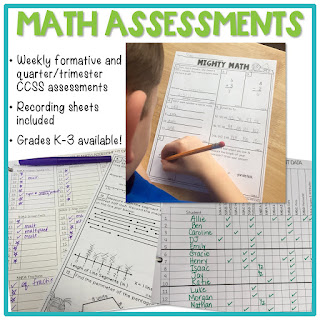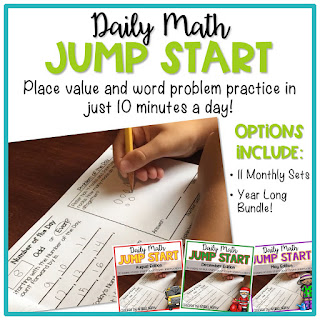If you follow me on Instagram, you know that *something* happened to me earlier this year. I haven't really gone into much detail about what happened, but now I'm ready to share my story.
I love Instagram.
Like L.O.V.E Instagram!
Instagram is my all-time favorite way to connect with my friends in the teaching community. I'm a very visual person, and since I have the attention span of a fruit fly, short photos and captions really pack a punch for me. It's also super easy for me to post and interact with my friends, and it doesn't require a ton of effort on my part to compose a post or thought.
I keep my Instagram account public. Since my ultimate goal is to use the account to promote my teaching, blog, and TpT store, I want people to follow me. I feel like private accounts don't encourage people to follow them. I know that when I happen on a private account, I'm less inclined to request to follow.
I decided early on that I didn't want my Instagram account to be a big sales pitch. I find accounts with that are filled with product photos to be annoying. I want it to include a variety of photos: classroom, blog, TpT products, educational/inspirational quotes, and the occasional funny. I also want my followers to know that I'm a real person with a real family. I love looking at photos of families and the personal events of the people I follow, and I think my followers feel the same way about me.
The problem with a public account is that I'm a very private person. I don't mind spilling my guts about me on the world wide web, but I value my students' privacy and my own family's privacy This is why you'll never see my students' faces or names on anything I post, nor my husband's or children's names. I call my husband "the hubs," my son "Sly," my oldest daughter "E" or recently I've starting referring to her as "MC" (stands for Middle Child), and the baby doesn't have a nickname yet, although I do call her "Muffin" at home. I've posted photos of my family on Instagram because, let's face it, they're pretty dang cute.
On November 16, 2014, we got our first snow of the season in Wisconsin. I took my girls outside to play in the snow and posted several pictures on Instagram. Here was one of them.
I continued sharing, commenting, and interacting with friends on Instagram, completely oblivious to what was happening without my knowledge…
Then on January 5, 2015, someone left me a random comment on one of my old photos.
At first I didn't even notice it. I saw that someone commented, but I didn't really read it or comprehend what it said.
But a few hours later, for whatever reason, I read it again.
Ummmm… I'm sorry. WHAT?!
I looked up the person who allegedly stole my photo, and found the account was private. I attempted to follow to find out if it was true, but my request was denied. I'm assuming I was blocked because when I tried to search for the account later on, it wasn't coming up on my searches on my phone.
I reached out to a bloggy mommy group that I'm a part of, and they were AMAZING!! Several of them requested to follow the account, and they were almost immediately accepted. Much to my horror, they told me it was true. My sweet girl's photo was on this account. This person STOLE a photo of MY BABY and pretended she was "hers."
Violated, sick to my stomach, and straight-up PISSED OFF doesn't even begin to describe how I was feeling. I immediately reported the account and blocked the user, but it just didn't feel like it was enough. One of my sweet bloggy friends commented on the photo to try to stand up for me, but my friend's comment was immediately deleted, and she was booted from the account.
There had to be something else I could do. I want MY PHOTO removed from this account IMMEDIATELY!!! I went to Instagram's website on my computer and after doing much digging, I found a way I could file an official complaint. Let's just say they don't make it easy to report someone…. which I suppose makes sense, or else you'd have people reporting others for the smallest, most insignificant things. But this was NOT a small deal. This was a BIG DEAL. I had to send in a photo of my driver's license to prove I was a real person, as well as numerous screen shots of my account, and screen shots I'd received from friends of the thief's account. After submitting three extensive complaints and waiting one long, agonizing week, my photo was finally removed from the thief's account. Yes, I did receive visual confirmation from my friends who were following the account on my behalf.
In a rush of emotions, I deleted all of the photos of my children and family from my blog/TpT Instagram account that first night I found out. I took a lovely walk down memory lane, deleting over 200 photos from my blog/TpT account. Thankfully, I was smart enough to never include my children's names or any other identifying information, so I don't think I need to worry about identity theft or anything like that. I had a personal, private account that I rarely used, so I decided to start using that account again to share my family photos. Although, as people who follow my blog account were requesting to follow my personal account, I ended up not accepting most of them. I was feeling jaded and scared.
WHY ME?! I've always been a responsible user of the Internet and social media. Heck, I think I even go a lot further than many others to protect the privacy of my students and my own family. How did this thief find me? And how did the person who alerted me to the situation find me??? I decided to reach out to her. For ease of telling this story, let's call her Mary.
I sent Mary a DM, thanking her for searching me out to tell me my photo was stolen. Mary wrote back, saying that she had been following this person for a while because she was touched by her story. But then the details weren't adding up…. the pregnancy photos were a little off. When the baby was born, the baby looked different in every photo. She decided to look into it, by searching the hashtags of the photos on the thief's account. Apparently, this thief uses the same hashtags as the original photos. Mary would search through the hashtagged photos to find the original, and alert them that their photos were stolen. These photos were of both boys and girls, bald babies and babies with lots of hair, babies of any age… It's sickening really. How pathetic is your life that you need to STEAL photos of OTHER PEOPLE'S CHILDREN and pretend the baby is yours? Clearly this person is in serious need of professional therapy. Or a job. Or both.
After going a few weeks without posting any photos of my family, I was so sad. I wasn't being me anymore. How could one person literally steal my joy? I decided I wasn't going to be a victim anymore. I have a few measures in place, so that hopefully this doesn't happen to me again.
My Advice to Those of You with Public Instagram Accounts
Thank you for reading this post. I know it was long, but I just needed to get it all out there, in hopes to protect you, my friends, and prevent something like this from happening to you.
10
I love Instagram.
Like L.O.V.E Instagram!
Instagram is my all-time favorite way to connect with my friends in the teaching community. I'm a very visual person, and since I have the attention span of a fruit fly, short photos and captions really pack a punch for me. It's also super easy for me to post and interact with my friends, and it doesn't require a ton of effort on my part to compose a post or thought.
I keep my Instagram account public. Since my ultimate goal is to use the account to promote my teaching, blog, and TpT store, I want people to follow me. I feel like private accounts don't encourage people to follow them. I know that when I happen on a private account, I'm less inclined to request to follow.
I decided early on that I didn't want my Instagram account to be a big sales pitch. I find accounts with that are filled with product photos to be annoying. I want it to include a variety of photos: classroom, blog, TpT products, educational/inspirational quotes, and the occasional funny. I also want my followers to know that I'm a real person with a real family. I love looking at photos of families and the personal events of the people I follow, and I think my followers feel the same way about me.
The problem with a public account is that I'm a very private person. I don't mind spilling my guts about me on the world wide web, but I value my students' privacy and my own family's privacy This is why you'll never see my students' faces or names on anything I post, nor my husband's or children's names. I call my husband "the hubs," my son "Sly," my oldest daughter "E" or recently I've starting referring to her as "MC" (stands for Middle Child), and the baby doesn't have a nickname yet, although I do call her "Muffin" at home. I've posted photos of my family on Instagram because, let's face it, they're pretty dang cute.
On November 16, 2014, we got our first snow of the season in Wisconsin. I took my girls outside to play in the snow and posted several pictures on Instagram. Here was one of them.
I continued sharing, commenting, and interacting with friends on Instagram, completely oblivious to what was happening without my knowledge…
Then on January 5, 2015, someone left me a random comment on one of my old photos.
At first I didn't even notice it. I saw that someone commented, but I didn't really read it or comprehend what it said.
But a few hours later, for whatever reason, I read it again.
Ummmm… I'm sorry. WHAT?!
I looked up the person who allegedly stole my photo, and found the account was private. I attempted to follow to find out if it was true, but my request was denied. I'm assuming I was blocked because when I tried to search for the account later on, it wasn't coming up on my searches on my phone.
I reached out to a bloggy mommy group that I'm a part of, and they were AMAZING!! Several of them requested to follow the account, and they were almost immediately accepted. Much to my horror, they told me it was true. My sweet girl's photo was on this account. This person STOLE a photo of MY BABY and pretended she was "hers."
 |
| NO. She's not your miracle. She is MY miracle! |
There had to be something else I could do. I want MY PHOTO removed from this account IMMEDIATELY!!! I went to Instagram's website on my computer and after doing much digging, I found a way I could file an official complaint. Let's just say they don't make it easy to report someone…. which I suppose makes sense, or else you'd have people reporting others for the smallest, most insignificant things. But this was NOT a small deal. This was a BIG DEAL. I had to send in a photo of my driver's license to prove I was a real person, as well as numerous screen shots of my account, and screen shots I'd received from friends of the thief's account. After submitting three extensive complaints and waiting one long, agonizing week, my photo was finally removed from the thief's account. Yes, I did receive visual confirmation from my friends who were following the account on my behalf.
In a rush of emotions, I deleted all of the photos of my children and family from my blog/TpT Instagram account that first night I found out. I took a lovely walk down memory lane, deleting over 200 photos from my blog/TpT account. Thankfully, I was smart enough to never include my children's names or any other identifying information, so I don't think I need to worry about identity theft or anything like that. I had a personal, private account that I rarely used, so I decided to start using that account again to share my family photos. Although, as people who follow my blog account were requesting to follow my personal account, I ended up not accepting most of them. I was feeling jaded and scared.
WHY ME?! I've always been a responsible user of the Internet and social media. Heck, I think I even go a lot further than many others to protect the privacy of my students and my own family. How did this thief find me? And how did the person who alerted me to the situation find me??? I decided to reach out to her. For ease of telling this story, let's call her Mary.
I sent Mary a DM, thanking her for searching me out to tell me my photo was stolen. Mary wrote back, saying that she had been following this person for a while because she was touched by her story. But then the details weren't adding up…. the pregnancy photos were a little off. When the baby was born, the baby looked different in every photo. She decided to look into it, by searching the hashtags of the photos on the thief's account. Apparently, this thief uses the same hashtags as the original photos. Mary would search through the hashtagged photos to find the original, and alert them that their photos were stolen. These photos were of both boys and girls, bald babies and babies with lots of hair, babies of any age… It's sickening really. How pathetic is your life that you need to STEAL photos of OTHER PEOPLE'S CHILDREN and pretend the baby is yours? Clearly this person is in serious need of professional therapy. Or a job. Or both.
After going a few weeks without posting any photos of my family, I was so sad. I wasn't being me anymore. How could one person literally steal my joy? I decided I wasn't going to be a victim anymore. I have a few measures in place, so that hopefully this doesn't happen to me again.
My Advice to Those of You with Public Instagram Accounts
- Don't share your kids' names. I know it's fun to create a hashtag with your kid's name, but your child's privacy and safety is worth a million times more than a fun hashtag. We tell our students to keep their information private. Please do the same for your children. When my children turn 18, they can decide what they want their digital footprint to look like.
- Don't hashtag your kids' photos AT ALL. That's how I was found. From now on, my personal photos will include a caption from me, and that's it. NO HASHTAGS. And if someone comments on the photo with a hashtag, I delete the comment.
- If it's a particularly cute photo, or maybe it has a professional feel, watermark it. I use the app A Beautiful Mess to put my blog name on the photo. Is it distracting? Yes. But again, my children's privacy is more important, and I feel my followers will understand.
Thank you for reading this post. I know it was long, but I just needed to get it all out there, in hopes to protect you, my friends, and prevent something like this from happening to you.